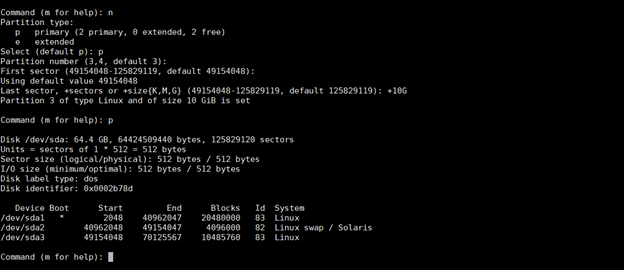3] Install net-snmp package
[root@lvm_node ~]# yum install net-snmp*
Loaded plugins: fastestmirror
Loading mirror speeds from cached hostfile
* base:
mirrors.raystedman.org
* extras:
distro.ibiblio.org
* updates:
mirror.cs.uwp.edu
base
| 3.6 kB 00:00:00
extras
| 2.9 kB 00:00:00
updates
|
2.9 kB 00:00:00
Resolving Dependencies
--> Running transaction check
---> Package net-snmp.x86_64 1:5.7.2-48.el7_8.1 will be
installed
--> Processing Dependency: libsensors.so.4()(64bit) for package:
1:net-snmp-5.7.2-48.el7_8.1.x86_64
---> Package net-snmp-agent-libs.x86_64 1:5.7.2-48.el7_8.1
will be installed
-
-
-
-
-
-
Dependency Updated:
e2fsprogs.x86_64
0:1.42.9-17.el7
e2fsprogs-libs.x86_64 0:1.42.9-17.el7 elfutils.x86_64 0:0.176-4.el7 elfutils-libelf.x86_64
0:0.176-4.el7
elfutils-libs.x86_64
0:0.176-4.el7 krb5-libs.x86_64
0:1.15.1-46.el7 libcom_err.x86_64
0:1.42.9-17.el7 libdb.x86_64
0:5.3.21-25.el7
libdb-utils.x86_64
0:5.3.21-25.el7 libselinux.x86_64
0:2.5-15.el7
libselinux-python.x86_64 0:2.5-15.el7 libselinux-utils.x86_64 0:2.5-15.el7
libss.x86_64 0:1.42.9-17.el7 openssl.x86_64 1:1.0.2k-19.el7 openssl-libs.x86_64
1:1.0.2k-19.el7 rpm.x86_64
0:4.11.3-43.el7
rpm-build.x86_64
0:4.11.3-43.el7
rpm-build-libs.x86_64 0:4.11.3-43.el7 rpm-libs.x86_64 0:4.11.3-43.el7 rpm-python.x86_64 0:4.11.3-43.el7
rpm-sign.x86_64
0:4.11.3-43.el7
Complete!
[root@lvm_node ~]#
4] create user and directory
structure
[root@lvm_node ~]# adduser mongo
[root@lvm_node ~]# passwd mongo
Changing password for user mongo.
New password:
BAD PASSWORD: The password is shorter than 8 characters
Retype new password:
passwd: all authentication tokens updated successfully.
[root@lvm_node ~]#
[root@lvm_node ~]# chown mongo:mongo /u01/app
[root@lvm_node ~]# chmod 775 /u01/app
[root@lvm_node ~]#
[root@lvm_node ~]# su - mongo
Last login: Sat Aug 29 17:29:23 EDT 2020 on pts/0
[mongo@lvm_node ~]$
[mongo@lvm_node ~]$ mkdir -p /u01/app/mongo/product
[mongo@lvm_node
4.4.0]$
[mongo@lvm_node 4.4.0]$ mkdir -p /u01/app/mongo/etc
[mongo@lvm_node 4.4.0]$ mkdir -p /u01/app/mongo/data
[mongo@lvm_node 4.4.0]$ mkdir -p /u01/app/mongo/log
[mongo@lvm_node 4.4.0]$
5] Copy binary to mongo home
[mongo@lvm_node tmp]$ mv
mongodb-linux-x86_64-enterprise-rhel70-4.4.0 /u01/app/mongo/product/
[mongo@lvm_node tmp]$ cd /u01/app/mongo/product/
[mongo@lvm_node product]$ ls -ltr
total 4
drwxrwxr-x. 4 mongo mongo 4096 Aug 29 17:36
mongodb-linux-x86_64-enterprise-rhel70-4.4.0
[mongo@lvm_node product]$ mv
mongodb-linux-x86_64-enterprise-rhel70-4.4.0 4.4.0
[mongo@lvm_node product]$ cd 4.4.0
[mongo@lvm_node 4.4.0]$ pwd
/u01/app/mongo/product/4.4.0
[mongo@lvm_node 4.4.0]$
6] Set variable for mongoDB in
Bash profile
7] Create config file for mongoDB
instance
[mongo@lvm_node 4.4.0]$ cd /u01/app/mongo/etc/
[mongo@lvm_node etc]$ pwd
/u01/app/mongo/etc
[mongo@lvm_node etc]$ vi mongoDB.conf
[mongo@lvm_node etc]$ cat mongoDB.conf
# mongod.conf
# for documentation of all options, see:
#
http://docs.mongodb.org/manual/reference/configuration-options/
# where to write logging data.
systemLog:
destination: file
logAppend: true
path:
/u01/app/mongo/log/mongod.log
# Where and how to store data.
storage:
dbPath:
/u01/app/mongo/data
journal:
enabled: true
# engine:
# mmapv1:
# wiredTiger:
# how the process runs
processManagement:
fork: true # fork and run in background
pidFilePath:
/u01/app/mongo/data/mongod.pid #
location of pidfile
# network interfaces
net:
port: 27017
bindIp: localhost # Listen to local interface only, comment to
listen on all interfaces.
security:
authorization: enabled
keyFile:
/u01/app/mongo/pkey/dev1-key
#security:
#operationProfiling:
#replication: